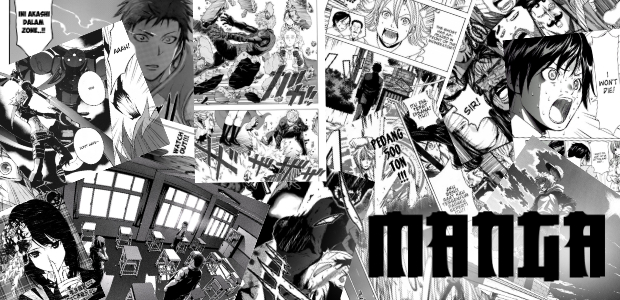| 2015-11-07, 9:37 PM | |
Tutorial Patch Windows 8
Ultra Windows 8 Theme Toolor or ASW 8.1 Theme Patcher ver 1.3 And StartisBack (If you want start menu in windows 8 / 8.1)
(Open Medicine Folder and read the instruction to get full) (Optional) If you want use startmenu You can download it, but if not, just ignore.
StartisBack Setting
2. Click Appearance, and then choose the startmenu of the theme.
Tutorial Ultra Windows 8 Theme Tool
2. Click Next
3. Info : Mine has been installed, than theme patcher didn't appear in installer. So if you never patch before that should be there, you have to choose one. UltraUXThemePatcher or UxStyleC Core . I recommended you to choose UltraUXThemePatcher.
Info :
Shell32.dll is for Personalize Background and Panel Details
ExploreFrame.dll is for Background Folder
Remove Windows 8 Ribbon : This is windows 8 ribbon
4. After that Click Next and Install And than Restart
5. Finish
Tutorial Patch for Windows 8.1 Video
|
|
| Category: ANIME SKIN Windows 8 | Added by: irawanucoz | |
| Views: 623 | Rating: 5.0/1 | |
Donasi
If the web is useful to you, we accept donations if you please. Donations will be used for the improvement and advancement of this web.
Jika web ini berguna untuk anda, kami menerima donasinya jika anda berkenan. Donasi akan digunakan untuk perbaikan dan kemajuan web.
IDbase Fanspage
IDbase Shout Chat
Addition menu
Anime Fall 2015 Sub Indo
Our poll
Statistics
Site friends

Ad unit
There may be advertising your product (resource)
Ad unit
There may be advertising your product (resource)
Ad unit
There may be advertising your product (resource)