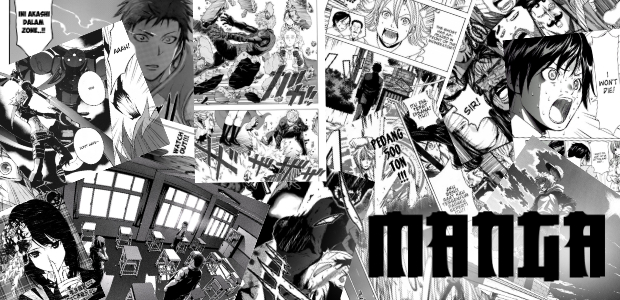| 2017-03-09, 2:58 PM | |
Importing multiple brushes in MS5/CSP:
If you are new to MS5/CSP I highly recommend watching this short video before you begin experimenting with brushmaking:
The same user also has a longer video on brush settings in MS5:
To install:Unzip the brush pack somewhere on your hard drive. Brushes are unziped .sut files. In Manga studio in the upper left corner of Sub Tool palette there is a button that opens a drop down list. In this list there is Import sub tool option. Click it and navigate to any .sut file. Alternatively, you can just drag and drop any .sut file (or many at once) from your file browser to empty space in Sub tool palette. > How to import brushes in CSP or MS5 |
|
| Category: Brush n Material MS/CSP | Added by: irawanucoz | |
| Views: 704 | Rating: 0.0/0 | |
Donasi
If the web is useful to you, we accept donations if you please. Donations will be used for the improvement and advancement of this web.
Jika web ini berguna untuk anda, kami menerima donasinya jika anda berkenan. Donasi akan digunakan untuk perbaikan dan kemajuan web.
IDbase Fanspage
IDbase Shout Chat
Addition menu
Anime Fall 2015 Sub Indo
Our poll
Statistics
Site friends

Ad unit
There may be advertising your product (resource)
Ad unit
There may be advertising your product (resource)
Ad unit
There may be advertising your product (resource)